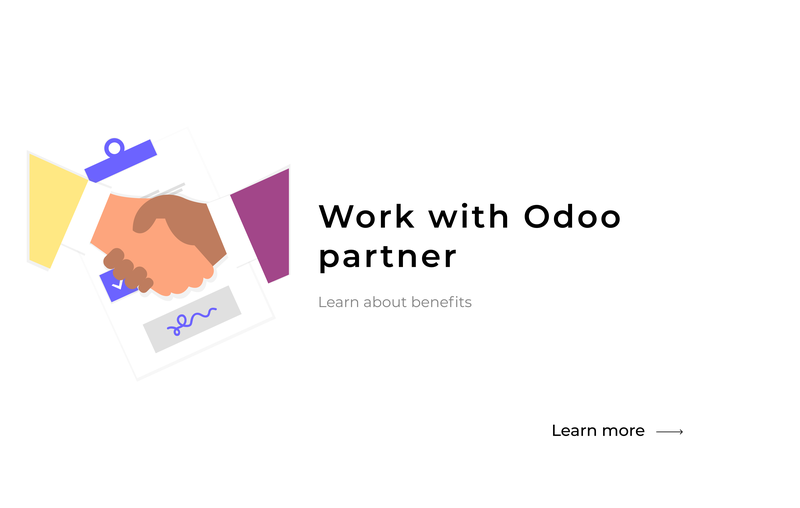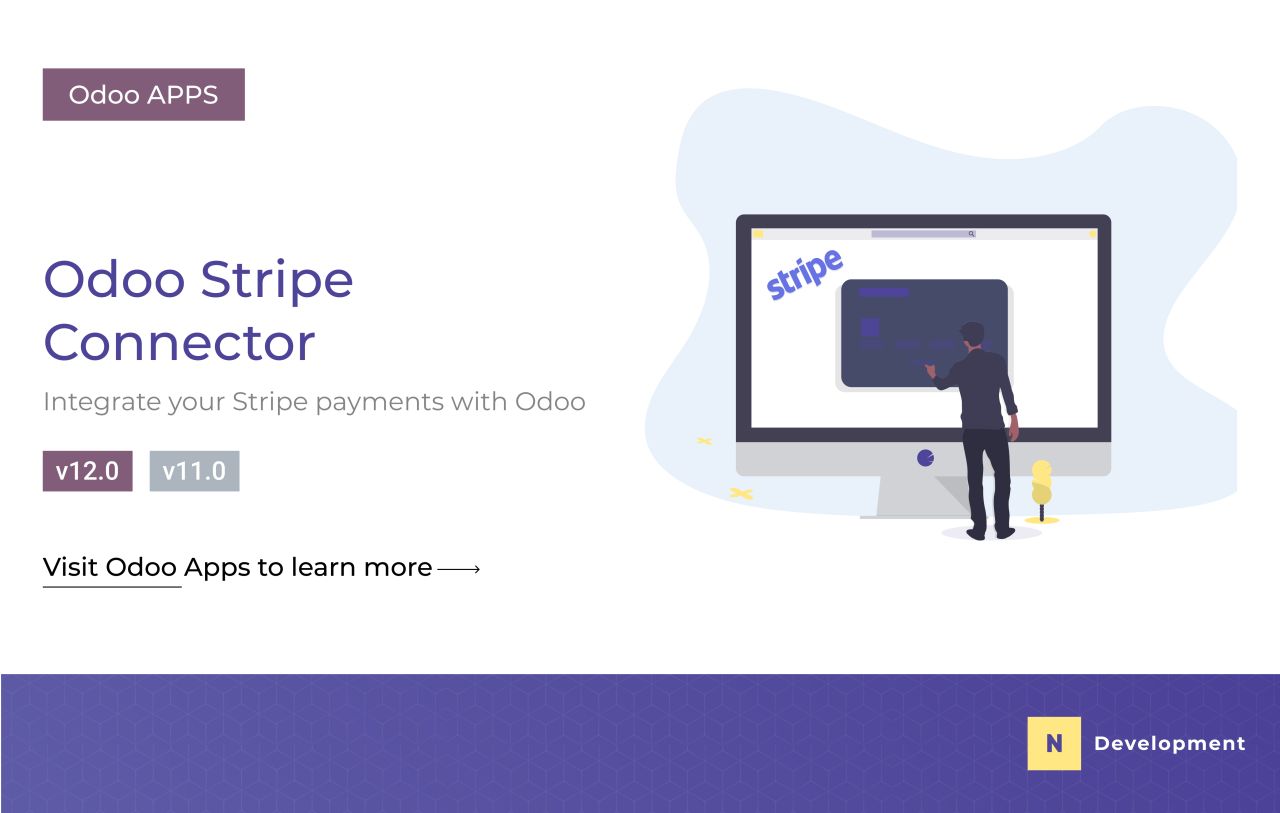
stripe and odoo
We are happy to tell you that we published another module to the Odoo Apps. Meet our Odoo Stripe Connector

The main purpose of the connector is to import payments from Stripe, map them to the correct invoices in Odoo and move those invoices to status "paid". The only thing that is required for that module to work is a CSV file that you can export from your Stripe account.
Once you uploaded the CSV file you will get a table with all the payments you have and all invoices. This view allows you to check whether you have all payments for invoices and all invoices for the completed payments in place or not.
By having such a view you would be able to easily see if there is anything that got lost throughout your payment process from Stripe. Missing data will be highlighted in blue.
Here we come to the second portion of the functionality of these modules. By clicking on the "pay" button you can effortlessly transfer that payment data to Odoo and move the invoice to status "paid". Also, there is a "Pay all invoices" button that allows you to pay all invoices at once.
Link to the app:
https://apps.odoo.com/apps/modules/12.0/stripe_csv_payments/
#odoo #odooerp #odooapps #ERP